I am new to this, so sorry if i am leaving out info or i sound like a noob.
Hello, recently i have been following "![image]() " this tutorial pretty much exactly however i am using the built in Unity FPSController. After following the tutorial, i was met with a few problems. Bearing in mind i have no errors that are popping up, but when i click play nothing happens at no so no player spawns, which i found really weird. I tried to tick the box "AutoJoin Lobby" I heard that helped in some cases but for me it didn't and I have been having this issue for a while now. Any help what so ever will be greatly appreciated. Thanks for your time.
" this tutorial pretty much exactly however i am using the built in Unity FPSController. After following the tutorial, i was met with a few problems. Bearing in mind i have no errors that are popping up, but when i click play nothing happens at no so no player spawns, which i found really weird. I tried to tick the box "AutoJoin Lobby" I heard that helped in some cases but for me it didn't and I have been having this issue for a while now. Any help what so ever will be greatly appreciated. Thanks for your time.
This is the script i used, but again apparently there is no errors.
using UnityEngine;
using System.Collections;
public class NetworkManager : MonoBehaviour {
const string VERSION = "v0.0.1";
public string roomName = "VVR";
public string playerPrefabName = "FPSController";
public Transform spawnPoint;
void Start () {
PhotonNetwork.ConnectUsingSettings(VERSION);
}
void OnjoinedLobby() {
RoomOptions roomOptions = new RoomOptions() { isVisible = false, maxPlayers = 4 };
PhotonNetwork.JoinOrCreateRoom(roomName, roomOptions, TypedLobby.Default);
}
void OnJoinedRoom() {
PhotonNetwork.Instantiate(playerPrefabName,
spawnPoint.position,
spawnPoint.rotation,
0);
}
}
I also created 2 empty's one for a spawn point and one for a network manager which i assigned this script too and then i assigned the spawn point transform to it too.
Hello, recently i have been following "
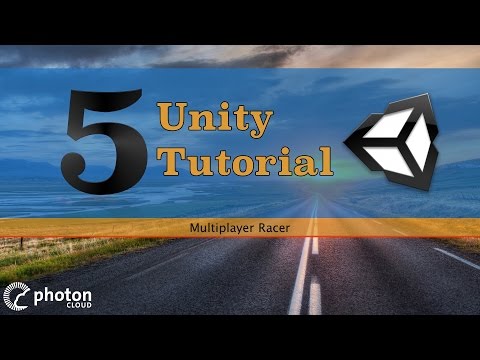 " this tutorial pretty much exactly however i am using the built in Unity FPSController. After following the tutorial, i was met with a few problems. Bearing in mind i have no errors that are popping up, but when i click play nothing happens at no so no player spawns, which i found really weird. I tried to tick the box "AutoJoin Lobby" I heard that helped in some cases but for me it didn't and I have been having this issue for a while now. Any help what so ever will be greatly appreciated. Thanks for your time.
" this tutorial pretty much exactly however i am using the built in Unity FPSController. After following the tutorial, i was met with a few problems. Bearing in mind i have no errors that are popping up, but when i click play nothing happens at no so no player spawns, which i found really weird. I tried to tick the box "AutoJoin Lobby" I heard that helped in some cases but for me it didn't and I have been having this issue for a while now. Any help what so ever will be greatly appreciated. Thanks for your time.This is the script i used, but again apparently there is no errors.
using UnityEngine;
using System.Collections;
public class NetworkManager : MonoBehaviour {
const string VERSION = "v0.0.1";
public string roomName = "VVR";
public string playerPrefabName = "FPSController";
public Transform spawnPoint;
void Start () {
PhotonNetwork.ConnectUsingSettings(VERSION);
}
void OnjoinedLobby() {
RoomOptions roomOptions = new RoomOptions() { isVisible = false, maxPlayers = 4 };
PhotonNetwork.JoinOrCreateRoom(roomName, roomOptions, TypedLobby.Default);
}
void OnJoinedRoom() {
PhotonNetwork.Instantiate(playerPrefabName,
spawnPoint.position,
spawnPoint.rotation,
0);
}
}
I also created 2 empty's one for a spawn point and one for a network manager which i assigned this script too and then i assigned the spawn point transform to it too.