@vadim @Tobias
hello ,
with help of your many solution now times come to live my game. but there are some network related issue when i connecting room with matching property. i got such error like "onRandomRoom failed. Client is not on Master Server or not yet ready to call operations. Wait for callback: OnJoinedLobby or OnConnectedToMaster."
this error not arise every time but some times and when this error fie my app goes on dead state and room not created or joined.
i have checked many solution like :- deselect best region option from setting but in my setting there are no any check box to unchecked it.
in one of question @Tobias has suggest that check that you are currently on some room and trying to connect ion another room but i have also check this with PhotonNetwork.inRoom but there is no room joined before i created or joined.
Please help me to solve this.
is there any method to connect game server to master or joined lobby. if yes than guide me to write it. so i can remove this error and go for a live game.
and one question also that currently i am using free version than there is possibility of such error to connect server???
Thank in Advance.
hello ,
with help of your many solution now times come to live my game. but there are some network related issue when i connecting room with matching property. i got such error like "onRandomRoom failed. Client is not on Master Server or not yet ready to call operations. Wait for callback: OnJoinedLobby or OnConnectedToMaster."
this error not arise every time but some times and when this error fie my app goes on dead state and room not created or joined.
i have checked many solution like :- deselect best region option from setting but in my setting there are no any check box to unchecked it.
in one of question @Tobias has suggest that check that you are currently on some room and trying to connect ion another room but i have also check this with PhotonNetwork.inRoom but there is no room joined before i created or joined.
Please help me to solve this.
is there any method to connect game server to master or joined lobby. if yes than guide me to write it. so i can remove this error and go for a live game.
and one question also that currently i am using free version than there is possibility of such error to connect server???
Thank in Advance.
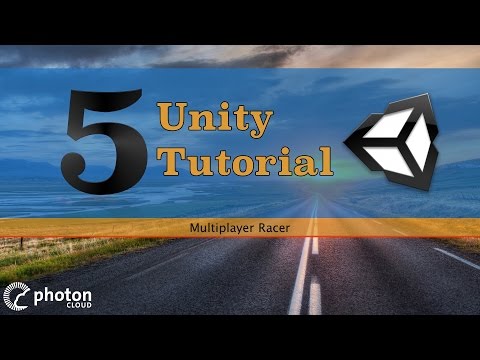
 and don't use encryption.
and don't use encryption.